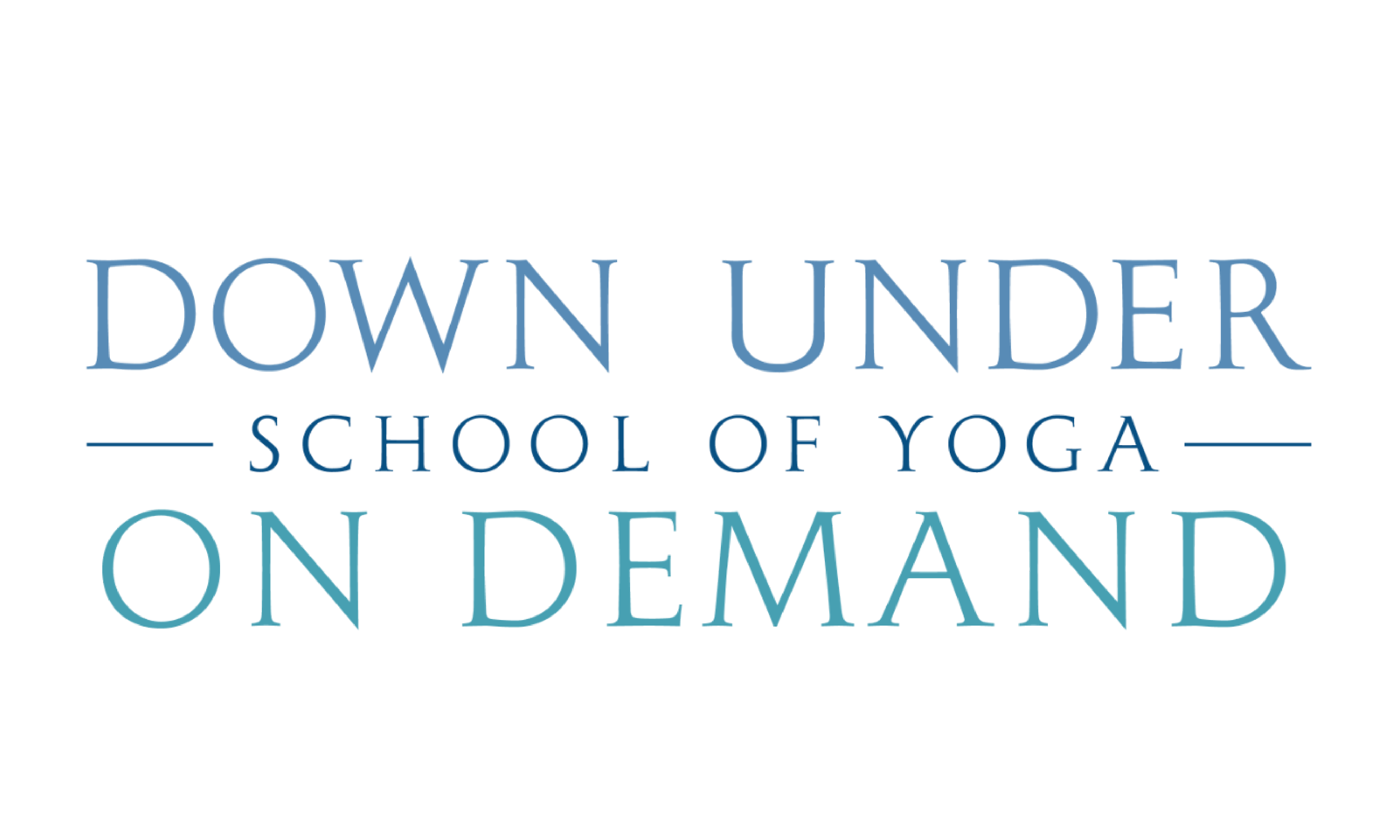Livestream Schedule
How do livestream classes work?
Livestream Help
Sign up for class exactly the same way you do now:
At least 15 mins before class start time, pick a class on our online streaming schedule by clicking Sign Up next to the name of your class. You will be prompted to sign into your Down Under account. If you are new to Down Under, create a new account. If you have trouble signing into your existing account, please call the studios (see phone numbers to the right).
Once you are signed into your account, follow the steps to register for class using your current pass. If you don't have a pass, you will be prompted to purchase one.
You will then receive an email about an hour before your class starts with all the information you need to join us from home. If you pre-registered within an hour of the start time, you will get the email to join fifteen minutes before class (check your inbox, including Spam/Junk/Promotions).
Within that email, click the link to join the class, enter your name and email, and join the "meeting."
You will be asked to open zoom.us, or if it is your first time using the software you will be prompted to download Zoom. Follow those instructions on your device.
As you enter the class you may choose to join with or without video. Join without video to practice in privacy or join with video for an interactive experience.
Please keep yourself muted within Zoom and turn the volume up on your device.
Use the chat feature within Zoom to communicate with your teacher or with other students in class.
Enjoy your class!
Still need help?
From 8am–8pm, call our studios for support. We may be on the other line helping another student so please be patient and try again.